Go! Go! Hanguk
Master the Korean Alphabet with Hangul Quest
Starting to learn a new language can seem like an overwhelming task. There’s a lot to learn, and you don’t always know the best way to start. It becomes even more difficult with a language with an almost completely different character set to anywhere else in the world.
That’s why we created the Hangul Quest app – to provide learners with a fun and interactive tool to study the Korean Alphabet. Hangul Quest features interactive learning methods and engaging lessons to ensure that you master the essential foundations of Hangul with ease and confidence.

The structure of Hangul
Understand the underlying principles that form the basis of Hangul.

Romanization of Hangul
Learn how Hangul is transliterated into the Roman alphabet for easier pronunciation.

40 Hangul characters
Master each of the 40 characters of Hangul through engaging stories and mnemonics.

Who we are
Go! Go! Hanguk - Live and study in Korea
Go! Go! Hanguk has been dedicated to turning dreams into reality for individuals from every corner of the world who aspire to live and study in Korea since 2016. Our mission revolves around supporting people in selecting the perfect school, securing their student visa, finding comfortable accommodations, and providing all essential services for a seamless transition to life in Korea.
Go! Go! Hanguk
Frequently asked questions
1. First, close the app completely.
2. Make sure you are connected to the internet and logged into the Google Play Store/Apple App Store account with which you made the original purchase.
3. Restart the app.
4. Open the Menu (accessed via the button in the top right).
5. Tap the Restore Purchases button.
You should receive a message confirming that your purchase was restored and you can now continue the course.
As everyone has different expectations and wishes for the ease of character recognition we tried to strike a balance that would satisfy most users while making sure you learned how to draw each character correctly.
If you are having trouble, please make sure you are drawing each stroke in the correct size and order, and when you change direction with your finger, try to avoid looping back over your line if the guide doesn’t show you to do that.
Congratulations!
If you want to keep learning, why not check out the other online courses from Go! Go! Hanguk here.